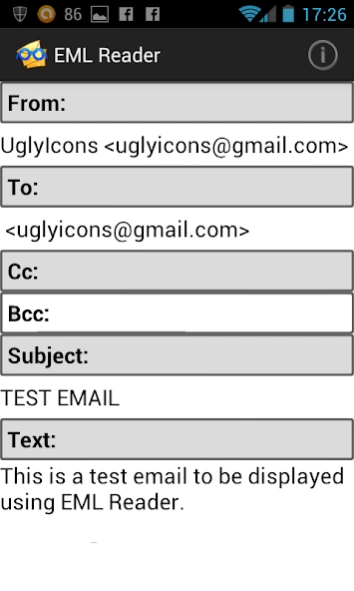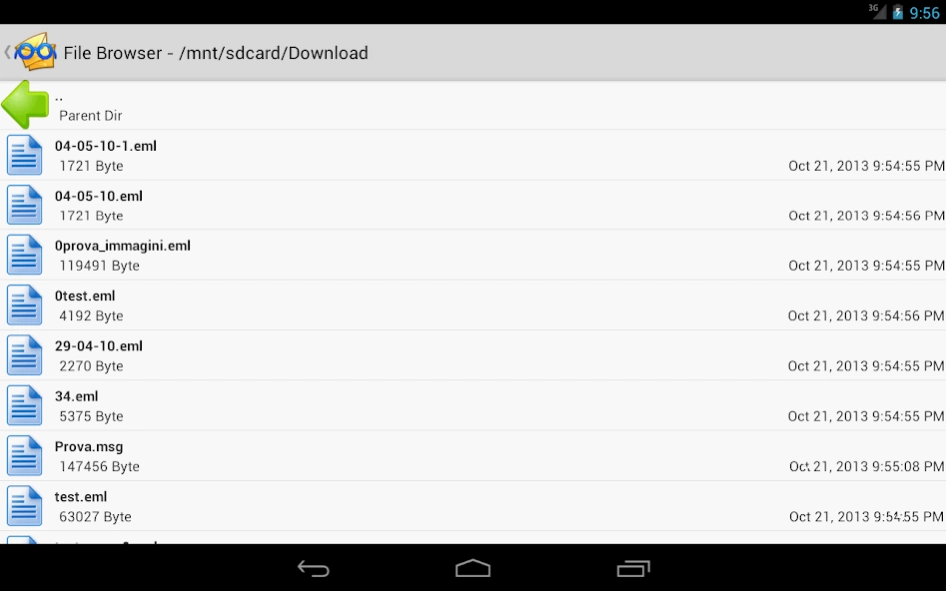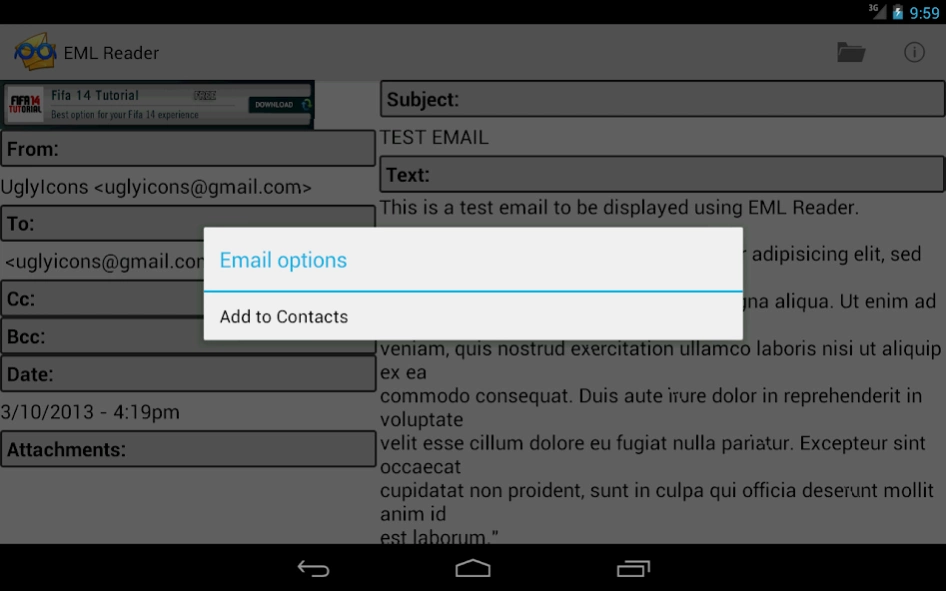EML Reader 1.67
Paid Version
Publisher Description
EML Reader - This utility displays EML, MSG and WINMAIL.DAT email with images and attachments
***********************
IMPORTANT !!!!!
If something doesn't work as you expect, please send us an email and we'll fix it. Leaving just a bad review isn't useful to anybody.
***********************
This nifty utility parses and displays EML (mail message) files. Inline images are displayed both as attachments and in the HTML view.
Now we also parse and display WINMAIL.DAT files (both RTF body, attachments and some readable fields). Please send us any bugs you find for correction!. Thanks !
Now we also parse and display MSG files from Outlook. We've added an experimental support for displaying certain RTF bodies produced by recent versions of Outlook. Please note that we still save the RTF message body as RTF_MESSAGE.rtf which can be opened with an external viewer.
We've added an EXPERIMENTAL feature to print the email to a PDF file. We print all fields except attachments and HTML body (only text body supported)
We've added an internal file browser: now you can read multiple mail files from the SD without exiting from the app or using an external browser!
You can open an EML or MSG file from any source. Long press on any field to see context menu.
You can browse the SD for EML or MSG files or open them from any other application (like a File Browser or GMail).
If you need additional features please drop us an email (see below).
Icons by FastIcon.com (http://www.fasticon.com) and Anatom 5 (http://www.anatom5.de).
EML Reader is Copyright 2013 by UglyIcons (uglyicons@gmail.com).
About EML Reader
EML Reader is a paid app for Android published in the PIMS & Calendars list of apps, part of Business.
The company that develops EML Reader is UglyIcons. The latest version released by its developer is 1.67.
To install EML Reader on your Android device, just click the green Continue To App button above to start the installation process. The app is listed on our website since 2023-09-23 and was downloaded 1 times. We have already checked if the download link is safe, however for your own protection we recommend that you scan the downloaded app with your antivirus. Your antivirus may detect the EML Reader as malware as malware if the download link to com.uglyicons.apps.android.emlreaderfull is broken.
How to install EML Reader on your Android device:
- Click on the Continue To App button on our website. This will redirect you to Google Play.
- Once the EML Reader is shown in the Google Play listing of your Android device, you can start its download and installation. Tap on the Install button located below the search bar and to the right of the app icon.
- A pop-up window with the permissions required by EML Reader will be shown. Click on Accept to continue the process.
- EML Reader will be downloaded onto your device, displaying a progress. Once the download completes, the installation will start and you'll get a notification after the installation is finished.